|
1,Do perfect jailbreak for iPhone 4S/5 first, the jailbreak tutorials link:http://www.25pp.com/jailbreak/ 2,After doing jailbreak, please install the R-SIM one key 3G patch(including the WCDMA 186 card, 128K, 64K3G card), the detailed installation as following: |
||||||||||||||||||||||||||||||||||||||||||||||||||||||||||||||||||||||||||||||||||||||||||||||||||||||||||||||||||||||||||||||||||||||||||||||||||||||||||||||||||||||||||||||||||

|

|

|
||||||||||||||||||||||||||||||||||||||||||||||||||||||||||||||||||||||||||||||||||||||||||||||||||||||||||||||||||||||||||||||||||||||||||||||||||||||||||||||||||||||||||||||||
|
A,Make your iPhone connect the wifi succeed. |
B,Find the "Cydia" on the desk of iPhone. |
C,Open "Cydia" , and click the "management" |
||||||||||||||||||||||||||||||||||||||||||||||||||||||||||||||||||||||||||||||||||||||||||||||||||||||||||||||||||||||||||||||||||||||||||||||||||||||||||||||||||||||||||||||||
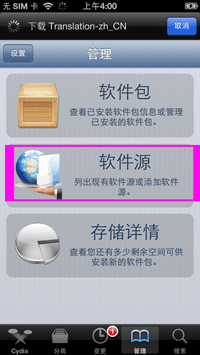
|
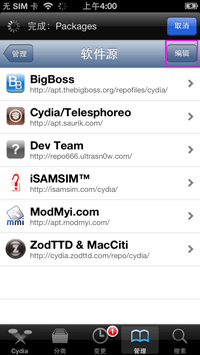
|
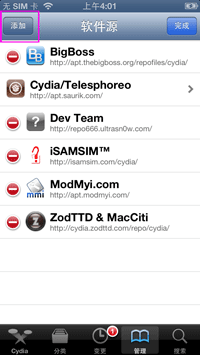
|
||||||||||||||||||||||||||||||||||||||||||||||||||||||||||||||||||||||||||||||||||||||||||||||||||||||||||||||||||||||||||||||||||||||||||||||||||||||||||||||||||||||||||||||||
|
D:Click "Sources" |
E:Click"Eidt" |
F:Click "add" |
||||||||||||||||||||||||||||||||||||||||||||||||||||||||||||||||||||||||||||||||||||||||||||||||||||||||||||||||||||||||||||||||||||||||||||||||||||||||||||||||||||||||||||||||

|

|
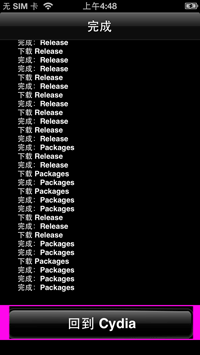
|
||||||||||||||||||||||||||||||||||||||||||||||||||||||||||||||||||||||||||||||||||||||||||||||||||||||||||||||||||||||||||||||||||||||||||||||||||||||||||||||||||||||||||||||||
|
G:Input the perfect cydia address:"www.isamteam.com" or "isamsim.com/cydia" , input one address is OK, then click "add source",Click "Return Cydia" |
||||||||||||||||||||||||||||||||||||||||||||||||||||||||||||||||||||||||||||||||||||||||||||||||||||||||||||||||||||||||||||||||||||||||||||||||||||||||||||||||||||||||||||||||||

|

|
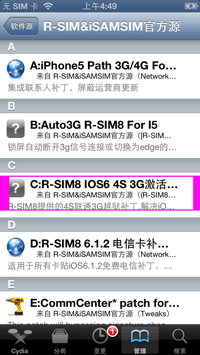
|
||||||||||||||||||||||||||||||||||||||||||||||||||||||||||||||||||||||||||||||||||||||||||||||||||||||||||||||||||||||||||||||||||||||||||||||||||||||||||||||||||||||||||||||||
|
H: Click “SAMSIM & R-SIM Source”, you will go to the next :
iPhone 5, plelase click A:iphone5 path 3G/4G, iPhone 4S:click C:R-SIM8 iOS6 4S 3G激活 |
||||||||||||||||||||||||||||||||||||||||||||||||||||||||||||||||||||||||||||||||||||||||||||||||||||||||||||||||||||||||||||||||||||||||||||||||||||||||||||||||||||||||||||||||||

|

|
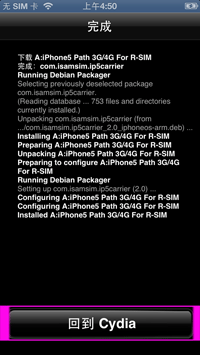
|
||||||||||||||||||||||||||||||||||||||||||||||||||||||||||||||||||||||||||||||||||||||||||||||||||||||||||||||||||||||||||||||||||||||||||||||||||||||||||||||||||||||||||||||||
|
I:Click the install , then click confirm.If Succeed install, there will no red font or yellow font, it shows normal, then click “Reboot Device” |
||||||||||||||||||||||||||||||||||||||||||||||||||||||||||||||||||||||||||||||||||||||||||||||||||||||||||||||||||||||||||||||||||||||||||||||||||||||||||||||||||||||||||||||||||

|
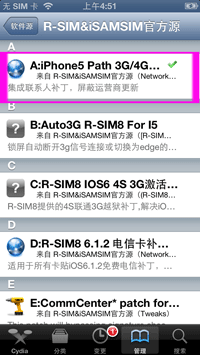
|
|||||||||||||||||||||||||||||||||||||||||||||||||||||||||||||||||||||||||||||||||||||||||||||||||||||||||||||||||||||||||||||||||||||||||||||||||||||||||||||||||||||||||||||||||
| J:Then you will see the red “iSAMSIM” logo, then restart your iPhone. The installation the 3G patch succeed. | ||||||||||||||||||||||||||||||||||||||||||||||||||||||||||||||||||||||||||||||||||||||||||||||||||||||||||||||||||||||||||||||||||||||||||||||||||||||||||||||||||||||||||||||||||
|
3.The 3G patch installed after the unlocking. SAMSIM currently has two versions, the default version ( have the default you should be relative to the mobile phone operators, without manual selection, and to use the mobile phone card in the mobile phone to wait for to ) International Edition (manual selection of original mobile phone operators, first time must select,next time never don't select) The following is the operation method of International Edition, illustrated as follows: |
||||||||||||||||||||||||||||||||||||||||||||||||||||||||||||||||||||||||||||||||||||||||||||||||||||||||||||||||||||||||||||||||||||||||||||||||||||||||||||||||||||||||||||||||||
  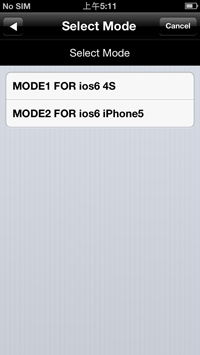 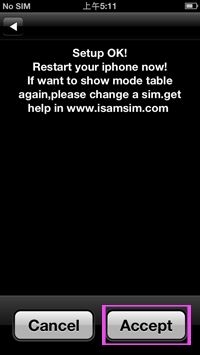
|
||||||||||||||||||||||||||||||||||||||||||||||||||||||||||||||||||||||||||||||||||||||||||||||||||||||||||||||||||||||||||||||||||||||||||||||||||||||||||||||||||||||||||||||||||
|
A: insert you want to use a mobile phone card and SAMSIM card will automatically pop up the SAMSIM menu ( if not jump menu, you can set the icon > > phone >>SIM card applications from the desktop, click manually open the SAMSIM menu ), Mode ( Select type ), select the 4S or 5, then will pop up the built-in operators list
USA AT&T ( Note: the United States of America added Virgin operators ) Select the operators, will pop up dialog, click " accept ", restart iPhone, waiting for the signal... B: if you do not have your mobile phone operators in the carrier list, please according to the following diagram: |
||||||||||||||||||||||||||||||||||||||||||||||||||||||||||||||||||||||||||||||||||||||||||||||||||||||||||||||||||||||||||||||||||||||||||||||||||||||||||||||||||||||||||||||||||
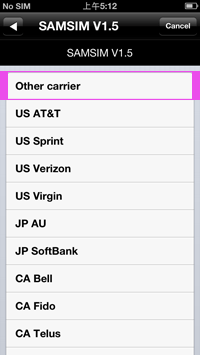
|
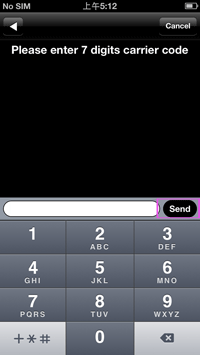
|
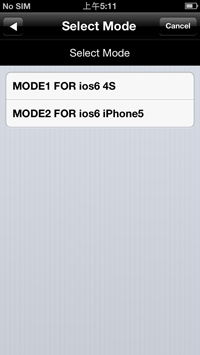
|
||||||||||||||||||||||||||||||||||||||||||||||||||||||||||||||||||||||||||||||||||||||||||||||||||||||||||||||||||||||||||||||||||||||||||||||||||||||||||||||||||||||||||||||||
| 1, Select Mode (Select type), select the 4S or 5, then will pop up the built-in operators list, click the " Other carrier " | 2, enter the 7 digit operator SIM ID, see below SIM ID list, less than 7 digits in the back plus 00, click on the " Send " | 3, Will pop up dialog, click " accept ", restart iPhone, waiting for the signal... | ||||||||||||||||||||||||||||||||||||||||||||||||||||||||||||||||||||||||||||||||||||||||||||||||||||||||||||||||||||||||||||||||||||||||||||||||||||||||||||||||||||||||||||||||
| SIM ID List | ||||||||||||||||||||||||||||||||||||||||||||||||||||||||||||||||||||||||||||||||||||||||||||||||||||||||||||||||||||||||||||||||||||||||||||||||||||||||||||||||||||||||||||||||||
|
||||||||||||||||||||||||||||||||||||||||||||||||||||||||||||||||||||||||||||||||||||||||||||||||||||||||||||||||||||||||||||||||||||||||||||||||||||||||||||||||||||||||||||||||||
|
FAQ
Must jailbreak,Entry into the CYDIA>>source>>manage>>edit, add>>add this Cydia source: "apt.178.com" before installing "TetherMe Cracked plug-in"
Tips has opened the international call service assistant/can't call contacts in the call list |
||||||||||||||||||||||||||||||||||||||||||||||||||||||||||||||||||||||||||||||||||||||||||||||||||||||||||||||||||||||||||||||||||||||||||||||||||||||||||||||||||||||||||||||||||

 US Dollar
US Dollar
 US Dollar
US Dollar English
English
